As a creator, blogger, or influencer, you’re always looking for new ways to showcase your content and monetise your online presence. The brand new Link In Bio Page feature offered by Get Blogged is designed to help you achieve just that. In this informative guide, we’ll walk you through what Link In Bio Pages are, how to set yours up, and how to make the most of this powerful tool.
What are Link In Bio Pages?
A Link In Bio Page is a customisable, single-page website that houses all your important links in one place. It acts as a central hub for your audience to access your content, social media profiles, products, services, and more. This feature is particularly useful for platforms like Instagram, which only allow one link in your bio.
How to set up your Link In Bio Page

Setting up your “Link In Bio Page” on Get Blogged is easy, and best of all, it’s free! Follow these simple steps:
- Sign in to your Get Blogged account (or create one if you haven’t already).
- Navigate to the “Link In Bio” section in your profile by scrolling down a bit.
- Click “Enable Now” and start customising your page with handle, choosing your webstes, a profile picture, background image, and color scheme.
- Add relevant links, such as your blog, social media profiles, products, services, and sponsored content.
- Save your changes, and your Link In Bio Page is ready to go!
Link In Bio Page FAQs
What are the benefits of using Link In Bio Pages?
By using a Link In Bio Page, you can conveniently direct your audience to multiple destinations from a single link. This helps you promote your content, products, services, and sponsored collaborations more effectively, ultimately increasing engagement and monetisation opportunities.
Here are 5 specific benefits to consider:
- Link In Bio Pages centralise all important links in one place, making it easy for your audience to explore your content and offerings.
- They increase engagement, website traffic, and click-through rates whilst boosting cross-platform promotion and visibility.
- Link In Bio Pages enhance monetisation opportunities through product sales, sponsored content, and affiliate marketing.
- They streamline your online presence and simplifies link sharing.
- Allows you to track performance and optimise your strategy using built-in analytics.
Can I customise my Link In Bio Page and if so, how?
Yes, you can easily customise your Link In Bio Page by adding a profile picture, background image, and selecting a color scheme that matches your branding. You can also rearrange the order of your links and add custom titles to each link.
Do Link In Bio Pages have any tracking capabilities?
Get Blogged’s Link In Bio Page includes built-in analytics, allowing you to track the number of clicks on each link, helping you measure the effectiveness of your promotions and optimise your strategy.
Maximising monetisation with the Link In Bio Page
Here are a few ways you can use your Link In Bio Page to boost your monetisation efforts:
Promote Products or Services
Add links to your media kit, online store, digital products, or coaching services, making it easy for your audience to make a purchase.
Sponsored Content
Showcase your recent sponsored blog posts, YouTube videos, or Instagram collaborations to increase visibility and engagement.
Affiliate Marketing
Include affiliate links to products you recommend, earning a commission on sales generated through your Link In Bio Page.
Pros and Cons of using a Link In Bio Page
Pros:
- Centralises all important links in one place
- Customisable to match your branding and personal style
- Built-in analytics to track performance
- Free to use
Cons:
- Limited customisation options compared to a full website
Despite the minor limitations, the benefits of using the Link In Bio Page feature far outweigh the drawbacks, making it an essential tool for creators looking to maximise their online presence and monetisation.
8 places to share your Link In Bio Page link for maximum exposure

1. In your Instagram bio
Place your Link In Bio Page link in your Instagram bio to direct followers to all your important content, products, and services from one central location. This helps increase engagement, drive traffic, and boost monetization opportunities.
2. Your Twitter bio
Add your Link In Bio Page link to your Twitter profile, making it easy for your audience to explore your content and offerings. This can help you grow your following, improve click-through rates, and increase your online visibility.
3. On your Facebook page
Share your Link In Bio Page link on your Facebook page, either as a pinned post or in the “About” section. This allows your Facebook followers to access your most important links and stay up-to-date with your latest content and promotions.
4. Add it to your email signature
Include your Link In Bio Page link in your email signature, so every email you send directs recipients to your central hub of content. This can lead to increased website traffic, higher engagement, and more business opportunities.
5. In all your YouTube video descriptions
Add your Link In Bio Page link in the description of your YouTube videos, giving viewers easy access to your other social media platforms, blog posts, products, and services. This can boost cross-platform engagement and help grow your overall online presence.
6. Add your free Link In Bio Page link in your Pinterest profile
Incorporate your Link In Bio Page link into your Pinterest profile, directing visitors to your most important content and offerings. This can help increase traffic to your blog, online store, or sponsored content.
7. Share it in your LinkedIn profile
Share your Link In Bio Page link on your LinkedIn profile, showcasing your professional portfolio, blog, and other relevant content. This can enhance your credibility, expand your network, and create new business opportunities.
8. Create a QR code
Create a QR code for your Link In Bio Page link and display it on printed materials, such as business cards, flyers, or event banners. This makes it easy for people to access your content by simply scanning the code with their smartphones.
Claim your free Link In Bio Page
The Link In Bio Page feature offered by Get Blogged is a powerful and convenient way for creators, bloggers, and influencers to showcase their content and monetise their online presence. With its user-friendly setup process and customisable design, it’s the perfect solution for anyone looking to make the most of their single bio link. So, don’t wait any longer – sign up for Get Blogged and start making the most of your Link In Bio Page today!
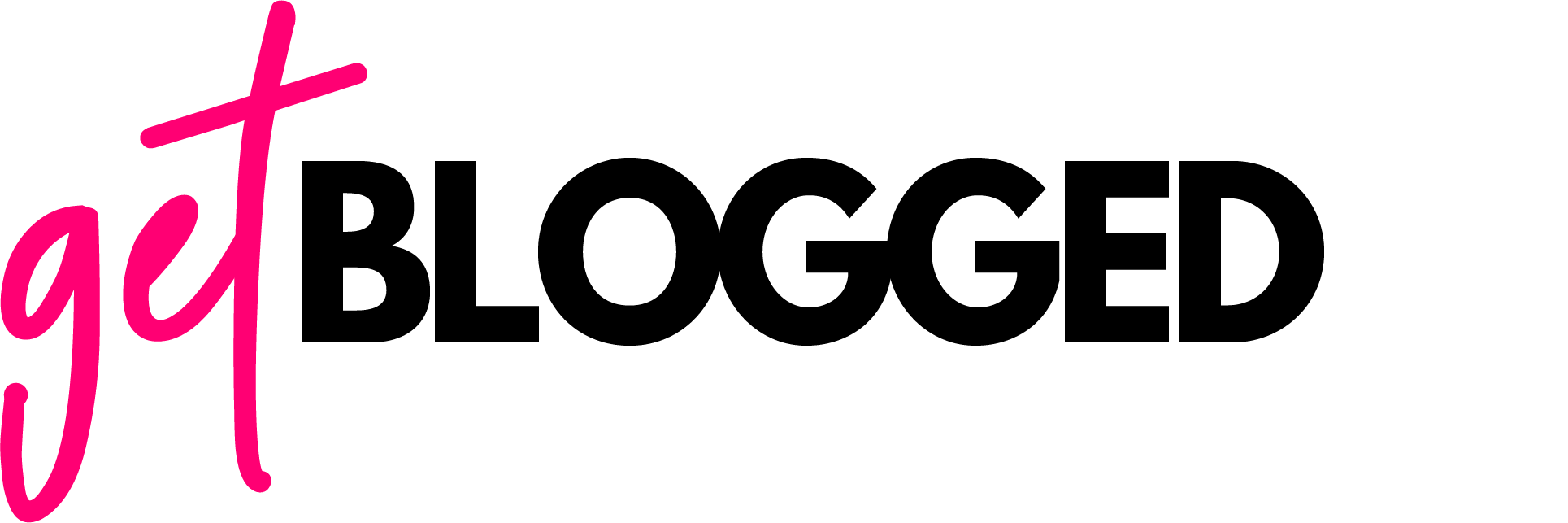

 rated
rated












![6 ways to collaborate with bloggers this Thanksgiving [with case studies]](https://getblogged.net/wp-content/uploads/2022/10/pexels-rodion-kutsaiev-10060431-300x300.jpg)





