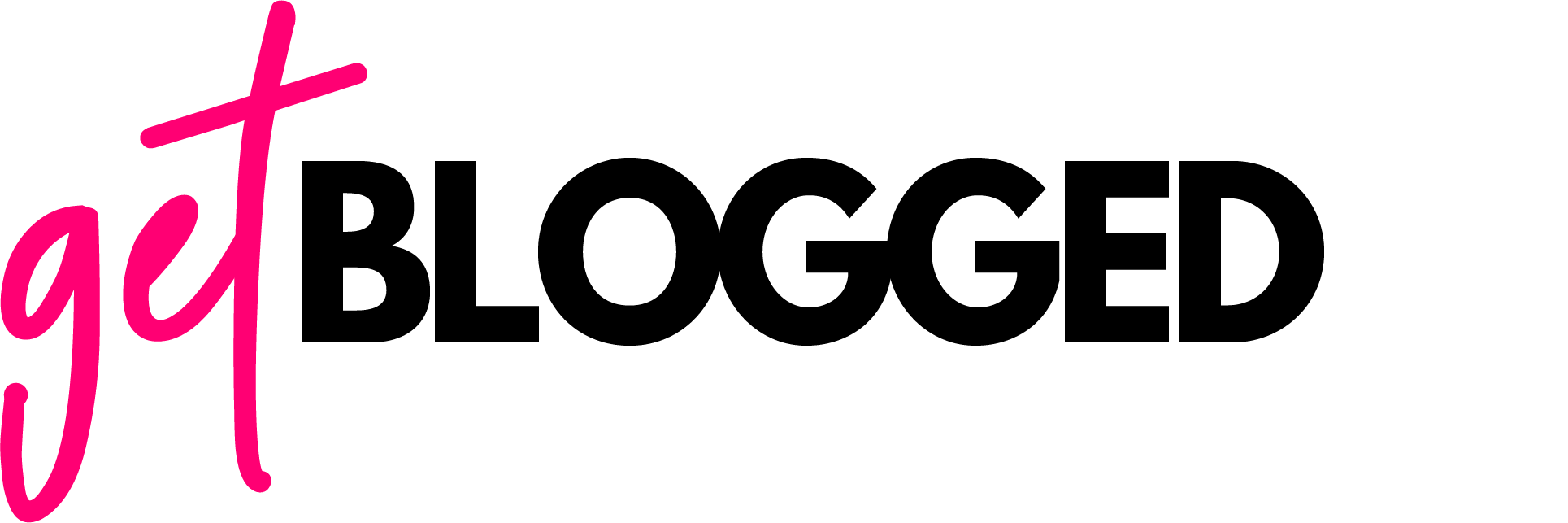You can add your website to your profile in seconds. Simply log in and navigate to your Profile. Once you’re there, scroll down to the word “Websites” and press the + sign. Then add your blog’s URL, blog name, category, and description before pressing “save website”.