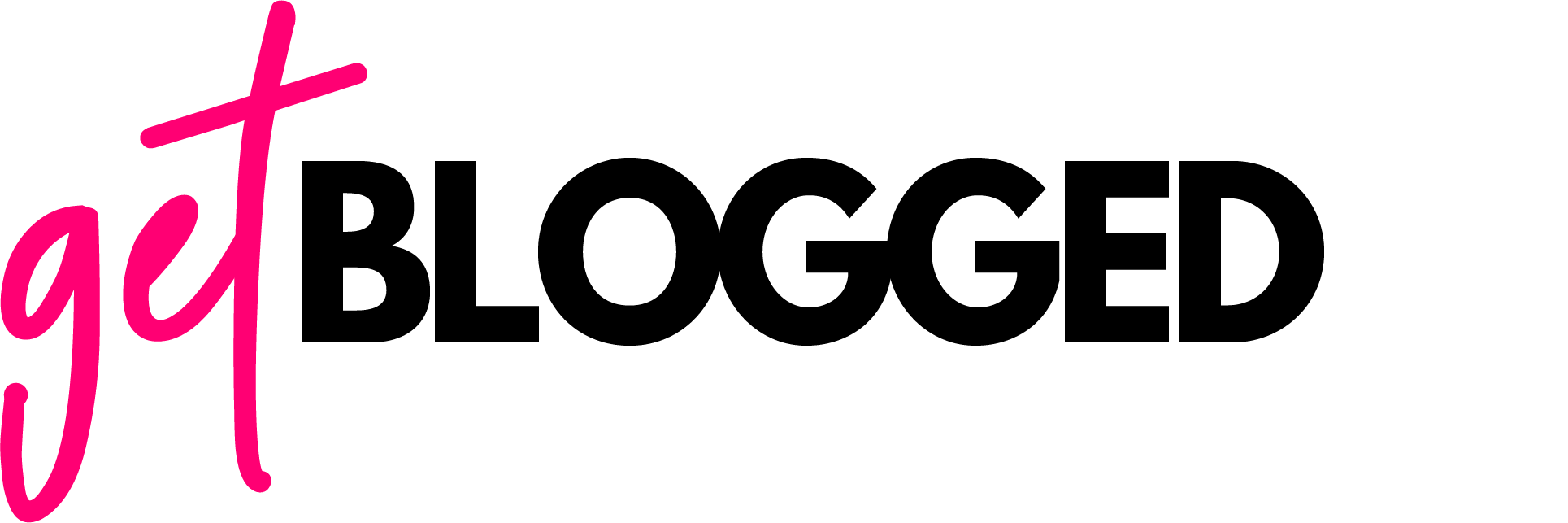The skills section is designed to give you a space to show off your blogging-related skills. It’s simple to add them to your profile.
Scroll to the skills section on your profile and click the pink pencil icon. Click in the text box and you will see a drop-down menu of options. Simply click on the ones which best represent your experience and talents. Click ‘save changes’ to add them to your profile.
See more tips on perfecting your profile in our blog post, here.