What is Google Analytics?
Google Analytics is a free web analytics tool offered by Google that tracks and reports a complete view of website interaction, including website traffic, user experience, user behaviour, device functionality, online content and audience demographics among other useful information.
It is a service that helps website owners to better track and understand the users of their website through data collected by a tracking code placed on each page of the website. The tracking code records a range of activities performed by the site’s visitors, along with the demographics of those users. It then sends all that information to the Google Analytics server.
Google’s unique insights and machine learning capabilities can help get the most out of the data with features like analytics intelligence, detailed reporting and so much more.
It’s simple to get started with Google Analytics and start collecting basic data – see this step by step guide from Google to get it set up. If you’re using WordPress, check out our guide to the Google Site Kit Plugin. This super-simple plugin will get you set up with Google Analytics in no time at all.
Why should bloggers use Google Analytics?
The success of a blog is determined by a number of metrics, from Domain Authority from Moz.com to Trust Flow and Citation Flow from Majestic etc. All of these metrics have been designed by companies using their best guess as to a website’s performance based on the third party data available to them.
Unlike these, Google Analytics draws its data from a tracking code on the website itself, allowing it to report data from actual real interactions on the site. This means that as a blogger you have solid information at your fingertips that shows how your blog is performing and you can quickly identify areas for improvement for future success.
By tracking Google Analytics metrics, you can measure your blog’s position in the present, its growth over time, and plan strategies for bigger success in the future.
Analytics also provides you with real data, such as traffic numbers, that you can share with brands and PR agencies looking to form partnerships with bloggers. They will not have access to real data, only the best guess data provided by those third-party tools previously mentioned. So, being able to provide them with real information about your site through a media pack, or even just a screenshot can make you far more appealing for potential collaborations.
Google Analytics can be intimidating when getting started, but the good news is Google offers online training from beginner to advanced levels via their Analytics Academy.
Why connect your Get Blogged account to Google Analytics?

The Get Blogged platform has relied on a third-party tool for a long time and it has become obvious that this tool can not offer reliable data, with traffic information being grossly underestimated. This means our brands do not have the best data in order to decide who is best to hire for their assignments.
Connecting your Get Blogged profile with Google Analytics means your blog can put its best foot forward and can show off just how well it is doing, becoming more appealing to brands wanting to make hires.
How to connect Get Blogged to Google Analytics
The process to connect your profile to Google Analytics is a simple one:
- Click on your name in the top right-hand corner, and click ‘your profile’.
- Scroll down to the ‘websites’ section, and click on the three dots parallel to your website name.
- Click the ‘Google Analytics’ button.
- Sign in with your Google Account.
- You will be directed back to your profile page. All done!
It may take a few days to pull your traffic data, so check back later if your stats are not immediately updated.
If you encounter any problems feel free to contact us and we can help you get up and running.
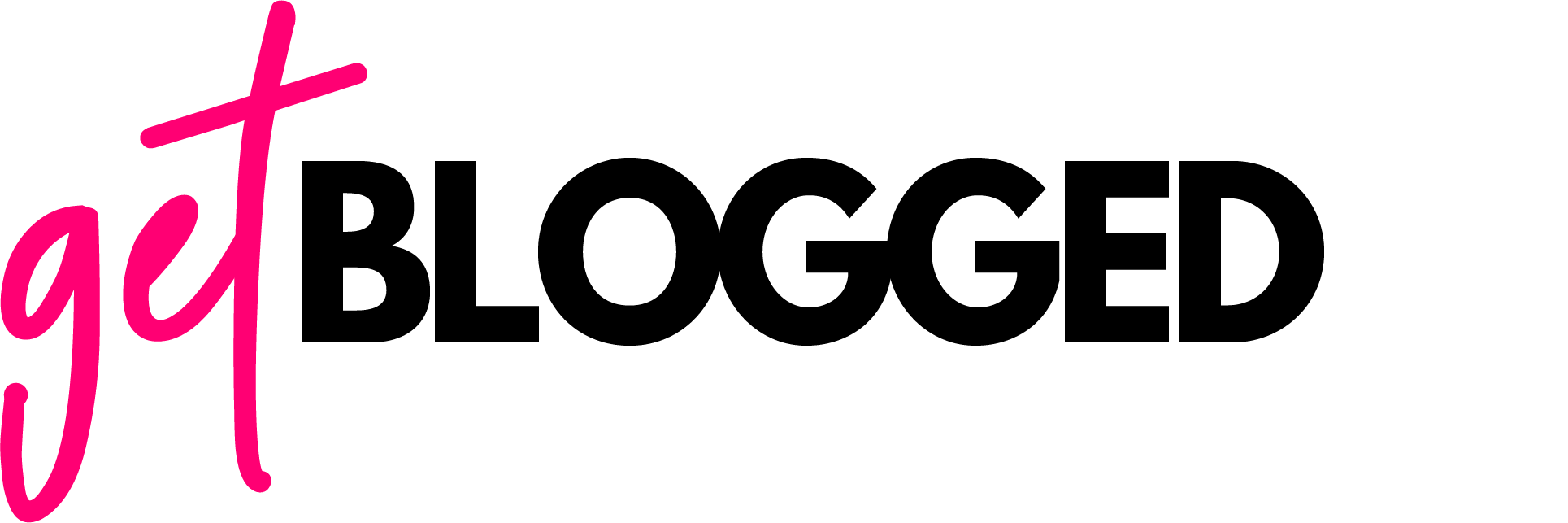

 rated
rated
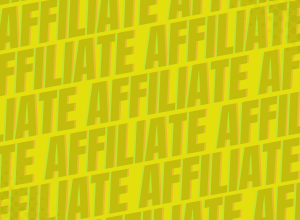



![6 ways to collaborate with bloggers this Thanksgiving [with case studies]](https://getblogged.net/wp-content/uploads/2022/10/pexels-rodion-kutsaiev-10060431-300x300.jpg)


![Blogger's guide to seasonal gift guides [+ 20 ideas to steal]](https://getblogged.net/wp-content/uploads/2022/09/pexels-ray-piedra-1502219-300x200.jpg)
![17 Blogger Marketing Ideas For September & October 2022 [+ Traffic Trends]](https://getblogged.net/wp-content/uploads/2022/09/pexels-lukas-628244-300x199.jpg)









