Things change fast in the world of blogging and sponsored content, and if you’re regularly working with brands, you’ll probably be aware of Google’s new rel=sponsored link attribute.
Launched back in September 2019, it gives the search engine a new way to further understand the intention of different backlinks to improve their search results.
Specifically, it’s used to indicate links that were created as part of advertisements, sponsorships, or other compensation agreements.
This means that as a content creator, you may find that the businesses you’re collaborating with might ask you to include the rel=sponsored link attribute.
Here, we’re going to show you exactly how to do that…
How do I change a link so it has the sponsored attribute?
The good news here is that it takes just a few seconds to change your link, and you do so by editing the HTML.
In your HTML editor, a link with the sponsored attribute will look like this…
<a href=”https://www.yourpaidlink.com” rel=”sponsored”>Put your anchor text here</a>
Note that there are two sets of speech marks included in that code. These are essential for making sure your link is attributed correctly.
It’s that simple!
Next time you need to give a link this attribute, you can just copy and paste the code above, and of course edit it to include your desired link and anchor text.
Watch this video showing you exactly how to edit your link using the WordPress Block Editor…
Want to save this post so you can come back to it later? Pin the image below on Pinterest.

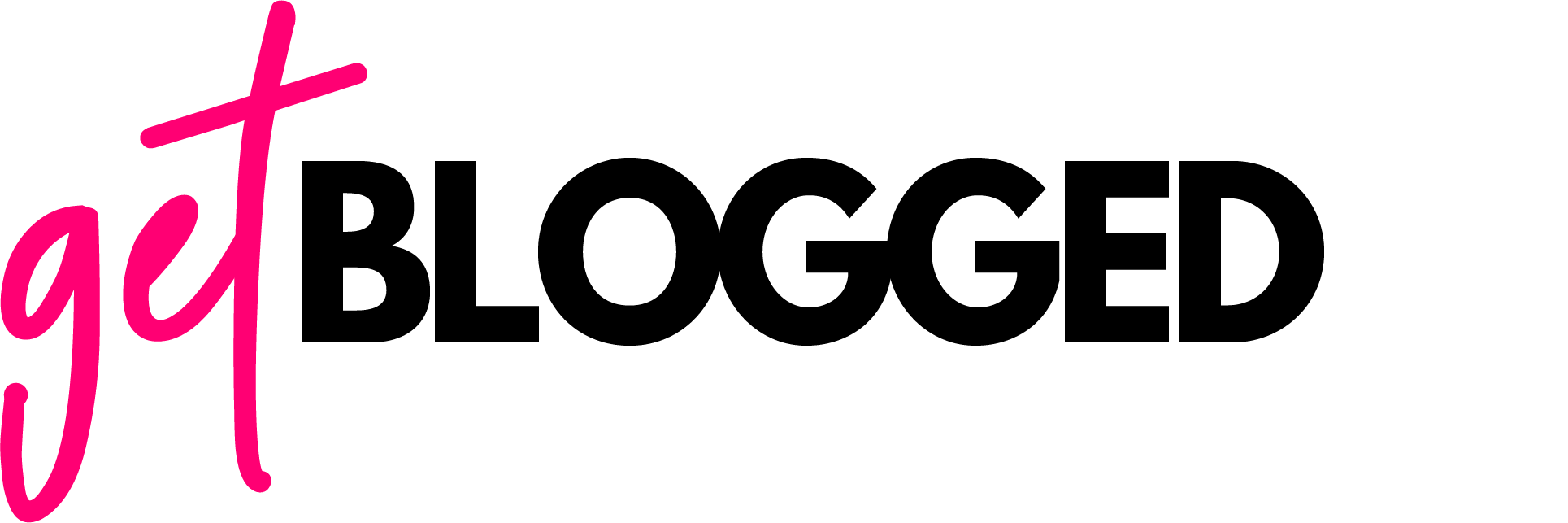

 rated
rated
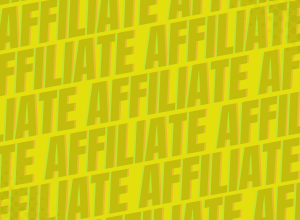



![6 ways to collaborate with bloggers this Thanksgiving [with case studies]](https://getblogged.net/wp-content/uploads/2022/10/pexels-rodion-kutsaiev-10060431-300x300.jpg)


![Blogger's guide to seasonal gift guides [+ 20 ideas to steal]](https://getblogged.net/wp-content/uploads/2022/09/pexels-ray-piedra-1502219-300x200.jpg)
![17 Blogger Marketing Ideas For September & October 2022 [+ Traffic Trends]](https://getblogged.net/wp-content/uploads/2022/09/pexels-lukas-628244-300x199.jpg)









